New
#1
Strange shut down menu on start button with latest 1903 update
hi guys,
I am running 1903 - 18362.207 and since 1903 (other build number earlier on), i have this weird issue, not really an issue but just odd.
The first time you click the start button and then the turn off button, the menu looks like there's one more line, see attachment, then at the next time you click on it, looks fine without that line.
any ideas why? I already submitted that to MS feedback app. there's no newer video drivers for my card at the moment, I wanted to update the NVIDIA driver. I am on an Asus S15.
many thanks,
Gabrio
- - - Updated - - -
on the second time, looks fine.
- - - Updated - - -
just got an update today for 07 - 2019 updates and nothing changed on the start menu...im now on 18362.239


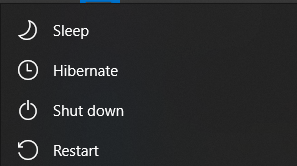

 Quote
Quote
