New
#1
Any way to get active window borders back?
Up to v1709 (or 1803, not sure, skipped that one) active windows had a 1px border all around, making it easy to see them.
Example:
From v1809 (or 1803, not sure...) and up the border is gone.
Example:
While activating "accent colors" is a work around, it makes everything ugly and even messes with Chrome's tab bar because it also colors title bars and so on. Shadows are ugly, waste space and not as clearly visible, so that's a no too.
Is there a way to simply get that glorious 1px border back?
Please help a fellow human upgrade his computer and keep it safe. I'm still on 1709 on my main computer because of that alone.
Thanks!
edit: fixing images


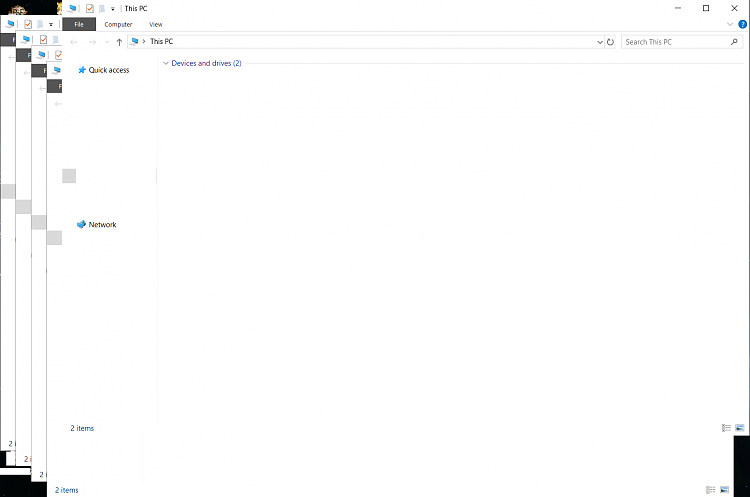

 Quote
Quote


