New
#11
Windows 10 1903 Search Box Cannot Access Web Search.
-
-
New #12
-
New #13
I may be on to something but it may be a shot in the dark.
I was reading through this thread: Cloud search in Windows 10 v 1903 no longer working and in post #10 @catspyjamas suggested that the OP's problem may be region related and in the next post by the OP he noticed his time setting wasn't synced.
Well I noticed in your snip in post #11 the time looked right but the date was wrong, it was for tomorrow the 20th.
This is the time/date on your machine when you took the snip:
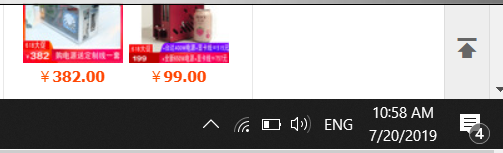
And this is when you posted:

See the difference in the dates? I just crossed into the 20th if your in Arizona your still in the 19th.
All this boils down to please go over your regional settings and make extra sure you check that sync setting for time, even if it looks okay, if it was me I'd re-sync again for good measure then go to your search area and check to see if you have the web.
There's no mention of a re-boot but if you don't see it I'd re-boot and check again. You're messin' with system settings and like ThrashZone said:
-
New #14
thats coz i am in Hong Kong and am 15 hrs ahead of PST and 12 ahead of EST. But thank you for trying to help!!!
-
New #15
The fact that you live in Hong Kong could be your answer. A quick google search tells me Cortana is not available there. I live in New Zealand and Cortana is not available here, and I too, have no web option showing in my search box. Neither does anyone I know here (in NZ) who has upgraded to 1903. I have my country set to NZ in my settings, but if I change my location to Australia (where Cortana is supported) I immediately see the web option appear. I had web search available with 1809 and the same language, time & region settings, but it has vanished in 1903. If I want web results I open a browser or I temporarily change my location.
Not sure if you have Hong Kong set as the country you are located, but if you do, try changing it to the US and see if it changes anything.
I should add that I have no idea if my theory about why we don't get web as an option in search here in NZ is related to Cortana not being supported here, but it's the only reason I can think of. I just know I get it if I change my location to a Cortana supported country. I also don't know why MS would remove the web option, especially now that Cortana and Search are separate entities.
-
New #16
OMG, you are right! I set Region to the United States, i got web! Thank you so much! You've made my day!
-
New #17
Glad it worked for you. :)
Just a word of caution - changing your"Country or Region" in the "Region" settings can mess with the content you get in your apps and also what you are offered in the MS store (some apps won't work because you are not located where you say you are), and it will convert pricing in the store and other paid apps to the currency of the country you've stated you live. It can also change your search results to be based or more relevant to the country you enter. Personally I just keep my country set to NZ and change it to Australia if I really want web search results.... which to be honest isn't very often.
-
New #18
Thank you catspyjamas for stopping by and explaining the regional difference better than I could.
-
-
-
New #20
Shawn, as an afterthought.
Could this situation of Cortana and Search not working in certain Regional areas for Web searching; And making sure Time Sync is done, be incorporated into your Windows 10 Search Tutorials?
TBH, I have only given your search tutorials a passing glance and haven't noticed if you already have.
and haven't noticed if you already have.
Related Discussions



 Quote
Quote

