New
#1
Help with BCD Recovery Entry Point Error
I've been trying to enable the recovery environment but so far have been unsuccessful.
This is the previous thread that has not provided a solution: Can I Delete These 2 Recovery Partitions?
I've taken a look at the reagentc error logs and discovered the warning about an invalid recovery entry point, see below.
[ReAgentc.exe] -----Executing command line: reagentc /info-----
[ReAgentc.exe] ------------------------------------------------------
[ReAgentc.exe] Enter WinReGetConfig[ReAgentc.exe] Parameters: configWinDir: NULL
[ReAgentc.exe] WinRE config file path: C:\WINDOWS\system32\Recovery\ReAgent.xml
[ReAgentc.exe] Update enhanced config info is enabled.
[ReAgentc.exe] ReAgentConfig::ReadBcdAndUpdateEnhancedConfigInfo BCD recovery entry points to invalid location (no winre.wim at )
[ReAgentc.exe] WinRE is staged[
ReAgentc.exe] Wim dir location: \\?\GLOBALROOT\device\harddisk0\partition3\Recovery\WindowsRE[ReAgentc.exe] System is WimBoot: FALSE
[ReAgentc.exe] WinRE image validated
[ReAgentc.exe] Exit WinReGetConfig return value: 1, last error: 0x0
Using Bootice I think I see that some information is missing from the Windows Recovery device object. If someone could verify that I'm headed in the right direct and also how I can go about fixing it, I would be most appreciative.

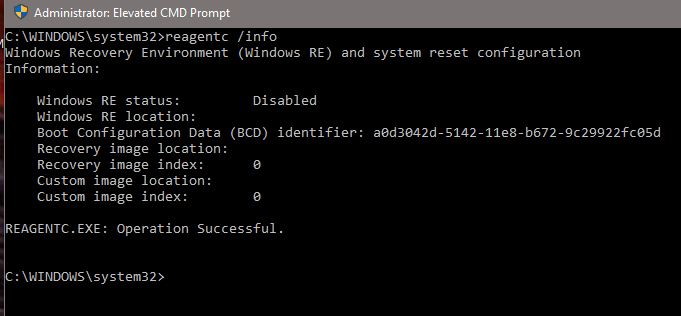

 Quote
Quote

