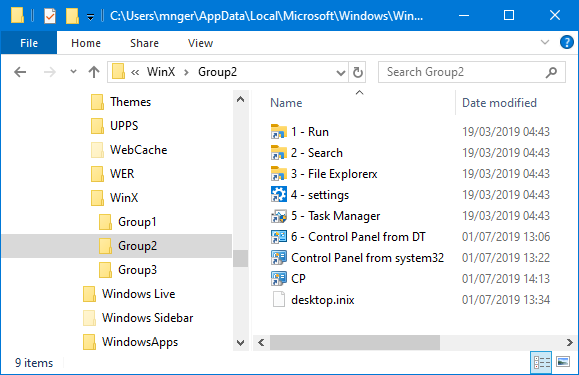New
#1
How to change the WinX menu, including Powershell/Powershell (Admin)
Hello,
My new W10 installation has issues. I wrote a separate post about the Explorer Menu related issues.
The others are related to the WinX menu:
1. POWERSHELL IMPOSSIBLE
When I use the W10 menu and select that the command prompt should be replaced by Powershell, the menu option itself is changed. But I cannot use it. An error message says restrictions prevent performance. There is no default program installed or so. Well, Powershell IS on the pc, but apparently cannot be linked to the menu option.
I read parts of the Powershell tutorial but did not quite understand it. It seemed different from my issue.
2. HOW TO ADD 'CONTROL PANEL' TO WIN-X
I wish to add the control panel option to the win-x menu. Seems impossible.
Thanks for helping,
Wim


 Quote
Quote