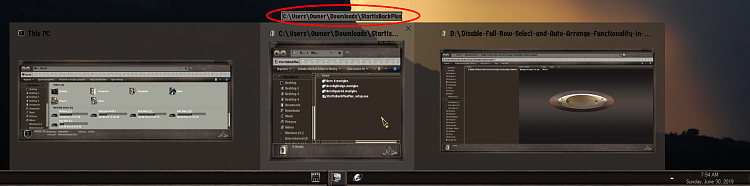New
#1
Folder thumbnails on taskbar?
-
-
New #2
-
New #3
Thanks, understood.
Could you tell me where I'll find the setting to change Mouse Hover Delay please?
-
New #4
-
New #5
I also think the answer to your original question is, Yes.
A diversion from the question - just something I noticed in your screenshot
You can, if you prefer, have your Taskbar Toolbars [Desktop, Quick launch] over on the left next to the Start button & Task view buttons.
See Taskbar Toolbars - my drag them to the left ditty - TenForums
[the remaining contents of my brain are in My latest consolidated Taskbar Toolbars dit - TenForums]
Denis
-
New #6
Thanks both. Away from PC for two weeks but will try both the registry edit and taskbar tip on return.
Related Discussions



 Quote
Quote