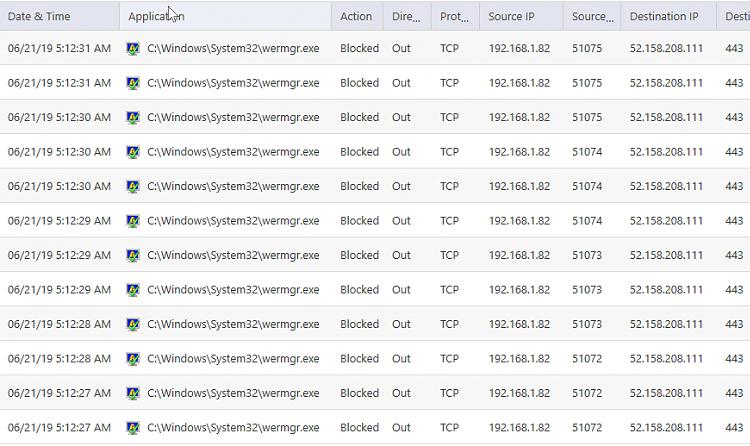New
#1
Correct Choice to Disable Windows Error Reporting in gpedit.
Hello all, In gpedit, I see two locations to deal with Windows Error Reporting.
Computer Configuration > Administrative Templates > Windows Components > Windows Error Reporting:
Disable Windows Error Reporting
and
Computer Configuration > Administrative Templates > System\Internet Communication Management > Internet Communication settings:
Turn off Windows Error Reporting
Why two, and which, if not both, would be the correct choice?


 Quote
Quote