New
#1
Accessing Files
I stayed away from upgrading my main PC to Windows 10 as long as I could. I just don't like some things about it. It's fine for my HTPC, which has been running it for a long time, but I have problems every time I have tried to switch my main PC to it.
I have finally taken the plunge. It has been a few days now...the longest I have ever made it.
But, some things are really bothering me. Here's an example.... I have an image file in my c:\ root. If I open it in Paint Shop Pro, make a change, and try to save it, it won't save. I imagine this is a permissions issue. However, if I save it as a new filename, it seems to work, but then I can't find the image. If I try to open it in that same program, it shows and I can open it, but I can't find it using either File Explorer or Directory Opus.
Any ideas? Thank you.


 Quote
Quote
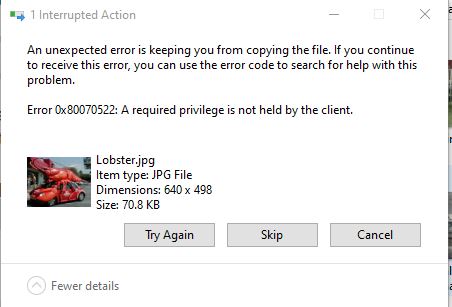
 there were a few types of malware developed a few years ago that utilized the $ share system to gain edit access to the drive root, Microsoft looked at a number of options but settles on the rather heavy handed permission route
there were a few types of malware developed a few years ago that utilized the $ share system to gain edit access to the drive root, Microsoft looked at a number of options but settles on the rather heavy handed permission route