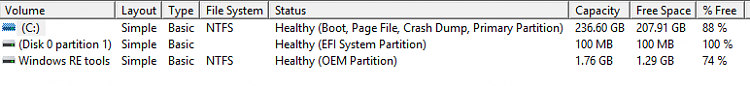New
#1
BOOTMGR missing (Tried multiple solutions)
I use windows 10, i tried installing ubuntu on this system and it has been since that i have been experiencing this error.
Simply put, I am able to use this computer with UEFI boot but not legacy boot.
Whenever i try to use legacy boot I get an error saying "BOOTMGR missing".
Any help is appreciated.


 Quote
Quote