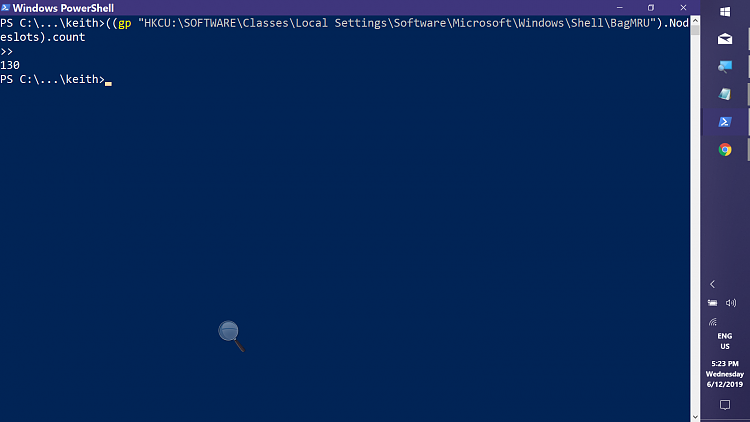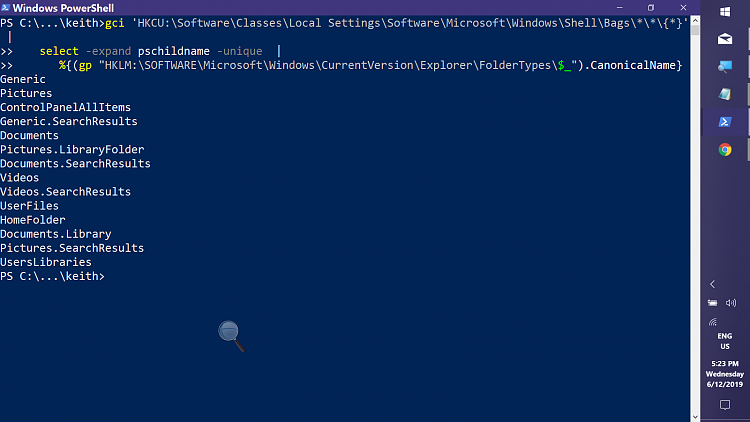New
#1
Can not change folder view since 1903 install
Since upgrading to 1903 I can't get any folder view to be anything other than "General Items". I had been using "Backup and Restore Folder View Setting Tool" and that would only work for 3 or 4 days - now not at all.
Any suggestions?
Thanks!


 Quote
Quote