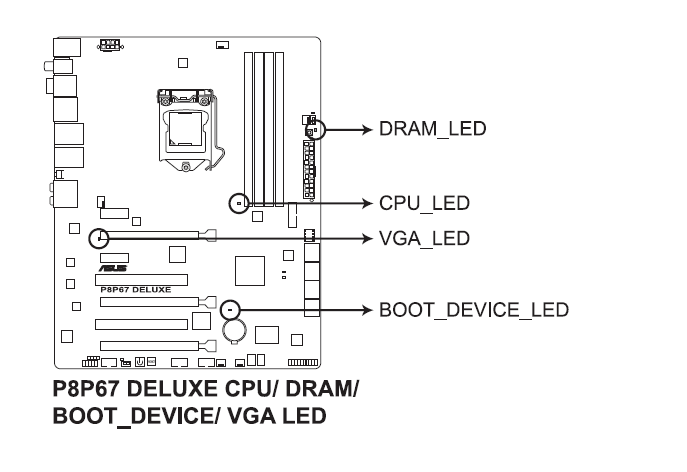New
#1
Unknown BIOS error causing BIOS resets.
I am not sure which forum to post this problem so hope a mod can move it if needed.
Not experienced in these matters and do not wish to brick my PC. When I start up the PC the BIOS starts and then the screen shows to Enter F1 to enter setup. The BOIS shows as notify on fault and is enabled.
Obviously something is not right.I then enter advanced mode and change wait for F1 from enabled to disabled, save and exit. The BIOS restarts and all is well and Win 10 is up and running. This has only occurred over the last few weeks and has run fine for years.
I cannot see any screen that may give me some idea of what is wrong so cannot even attempt to correct it. If I shut down and turn the power off the problem appears, if I reboot without turning off the power I do not seem to get the error and the PC boots up without a problem.
Below is the BIOS screen information.
American Megatrends
ASUS P8P67 PRO Rev 3.1 EFI BIOS 1.0.0.0022.
BIOS INFO 1904 x 64
Version 08/05/2011
EC Version MBECE-0019
ME Version 7.0.401197
I have the CD with AI Suite II but see there is now AI Suite III but no link to the new version.
I am hoping someone can give me some advice on this problem, perhaps some clue as to cause.
I am using Window 10 64, always kept up to date.
Thank you.
Last edited by Trapper; 12 Jun 2019 at 03:18.


 Quote
Quote