New
#41
Unknown BIOS error causing BIOS resets.
-
-
New #42
-
New #43
Hi Steve.
P8P67 PRO REV 3.1 is written on the board. There was only one BIOS on offer for that board on the ASUS website.
If I use the BIOS to flash and there is a mismatch it could be the end of the PC. I tried to download from the internet but it reckoned there was no internet connection, rubbish!
-
New #44
Bit the bullet and clean re-installed W10, Office 2010PRO and will add the rest of the bits as time permits. The BIOS is untouched until I get a match on versions.
I have now purchased a new 500gb SSD to install with Win 10 as a third drive, leaving the original C HHD in place as a switched OS along with my Win 7. If that does not work I will just bin the HHD and keep with the newer and faster SSD.
Any thoughts or suggestions for that idea?
-
New #45
You have to first install 3207 and do the double update. Think one is for Intel chipset and next is BIOS. Been a long time but I'm very sure you can't skip. Asus has really old forum for each MB and I remember lots of discussion.
So head to Asus, say you are Win 7 P8P67 Pro etc. Go to drivers.
When page opens right under the BIOS that shows click "see all downloads".
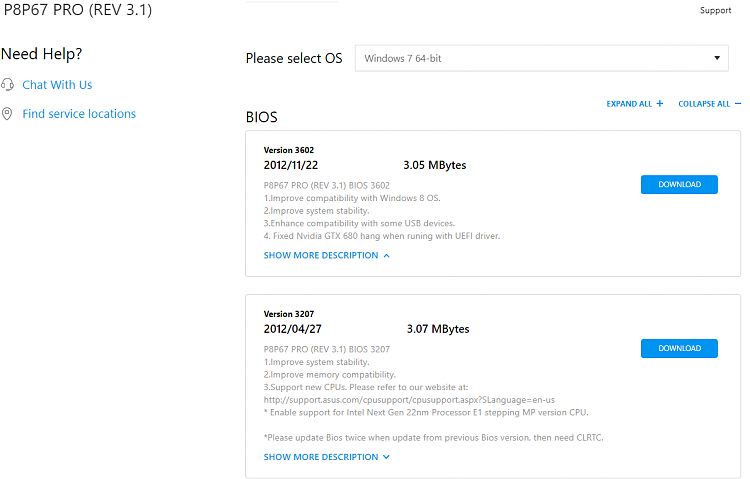
Personally I would leave this until you build your SSD.
I would work towards binning old HDD. Drives that have issues will come back to haunt you.
-
New #46
Thanks Ken, been sitting here all day with little but some progress, updating Win 10 and Office etc.
The wife is not impressed, wonder why.....
One thing strikes me as odd, when I selected Win 10 as the OS it only came up with 3602 but seems I need to install V3207 first, seems logical 3607 would come after 3602 but dates show as 3702 earlier than 3602 being Nov 2012 and 3702 being Apr 2012.
I will continue updating the HHD with Win 10 then install the SSD and then update the BIOS.
-
New #47
Not following exactly.
It is 3207, not 3702.
So 3207 (Apr) followed by 3602 (Nov)
Can't explain Asus, wish I could. Never could get my MB to boot from internal DVD.
-
New #48
Hi Ken.
Reckon I must be on PC overload, sorting out this today has been a nightmare, two laptops and the PC and a printer that was offline then the 'port in use, please wait', programs hanging, I am sure you know what I mean! 3 months of builders dust, Dodgy wiring from 50 years ago that could have caught fire at any time, the hassles seem never ending.
-
-
New #49
Hear you loud and clear. I would hold on updating BIOS but I like the idea of loading defaults and saving.
Lets see how the clean install goes.
-
New #50
It's going slowly as I cannot for the life of me manage to copy my FireFox profile to the new installation. Done it by the Mozilla book and the new FF will not see it.
I have installed the new SSD drive, and sucked out a load of dust!
Only got Internet access when the plasterers leave and we go and stay with some friends. Should be back to normal later this week.
Related Discussions


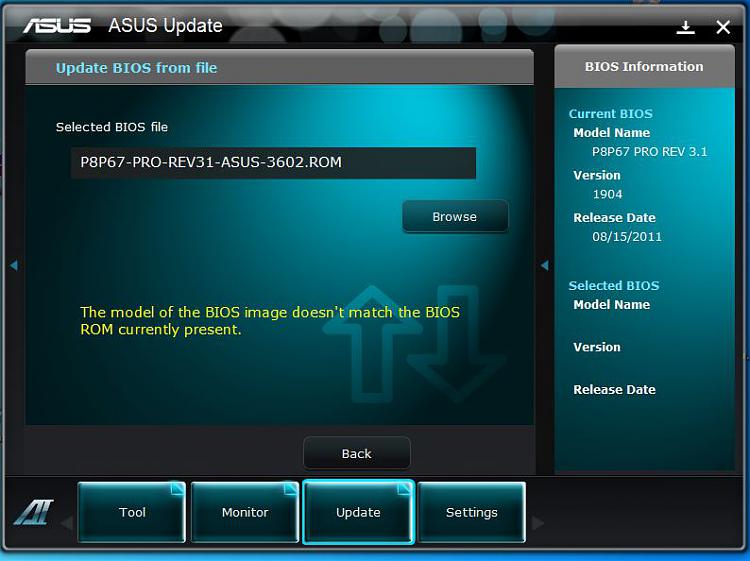


 Quote
Quote