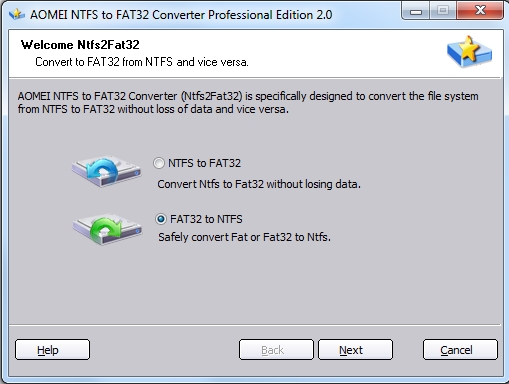New
#1
6TB Drive reformatted by MSFT media creation tool! Please help!
Hi,
I Fecked up!
I was migrating to SSD and created a bootable windows media expecting it would put an image on my external drive to transfer later. However the MSFT tool completely reformatted my 6TB NTFS drive down to 32GB FAT32. I realised seconds after clicking what I had done but it was too late.
I am currently using recovery software and it is finding files on the unallocated partition but it will take 2 or the days to complete and then I will need to buy the software in order to restore. I dont mind that if I get most stuff back but I'm not convinced it will work yet?
Am I going about this the right way? I'm using Easus recovery and also have Hetman recover downloaded. I have left the 32GB fat32 partition as is and am working only on the unallocated partition. Is that best? or would I be better to reformat the FAT32 partition to NTFS and then increase the size to the full 6TB? My thinking there is that having the missing data back inside a valid partition will give me more flexibility on what software I can use as some I've seen only searched within a drive letter and not unallocated partitions. My fear doing this though is that I may overwrite even more of my lost data or in fact lose it all.
Any guidance of the best way to recover as much as possible would be really appreciated guys!
Thanks in advance
Beany
PS. although the data is needed it is probably not important enough to spend $$$ sending it to a recovery specialist.


 Quote
Quote