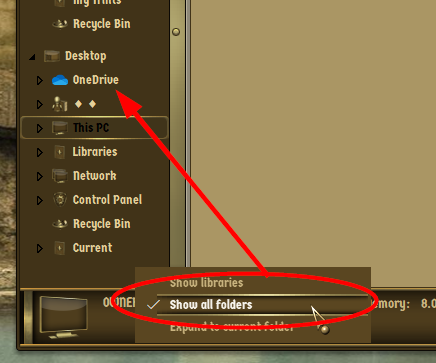New
#1
OneDrive missing from Windows Explorer navigation pane
When I first cleaned installed Windows 10 v1809 on my machine I applied a Group Policy setting for OneDrive to Prevent the Usage of OneDrive for File Storage to ENABLED. Of course, that would remove the OneDrive from the left side navigation pane within Windows File Explorer. But now, I set the Group Policy back to NOT CONFIGURED, rebooted the machine and the OneDrive is still missing from the the left side of the Windows File Explorer navigation pane as shown in my image. I even performed the command GPUPDATE /FORCE.
My laptop is a standalone, not part of a Domain.
I tried all the things listed from the article below but with no luck. I also was able to sign in with my OneDrive account and that was all fine and OneDrive appeared on the File Explorer pane. But once I UNLINKED my account from OneDrive, the OneDrive was still missing.
https://answers.microsoft.com/en-us/...8-b74545c7f4da
Even if no Group Policies are set, and even NOT signing into OneDrive, by default, the OneDrive icon should still appear on the left side navigation pane when launching Windows File Explorer.
And suggestions?
My guess is to recreate my user profile, but I don't really want to do that now.


 Quote
Quote