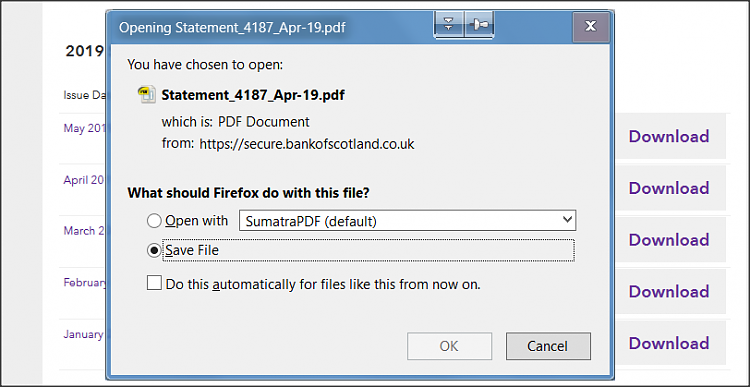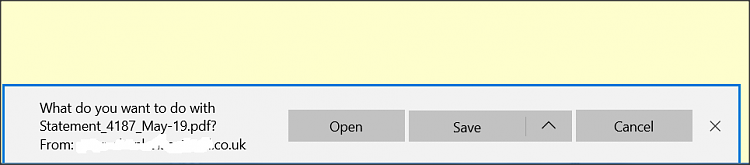New
#1
How to download a PDF file.
My default PDF programs is Nitro Pro 12. I need to know how to get statements from my bank onto my PC. I have done this for years on my Windows 7 PC.
Normally on Windows 7, I open the file and drag the cursor over the screen and I get a popup that looks as this image:
Once I click as shown on the image, I get another popup as below:
Here I would click on the "Allow" button and whole file will open and lets me save it to my PC.
On Windows 10 I do NOT get anything like that.
How do I download a PDF file using IE or Edge on Windows 10??


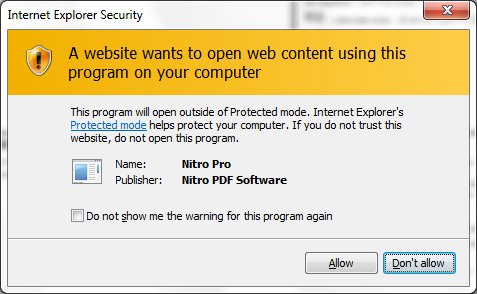

 Quote
Quote