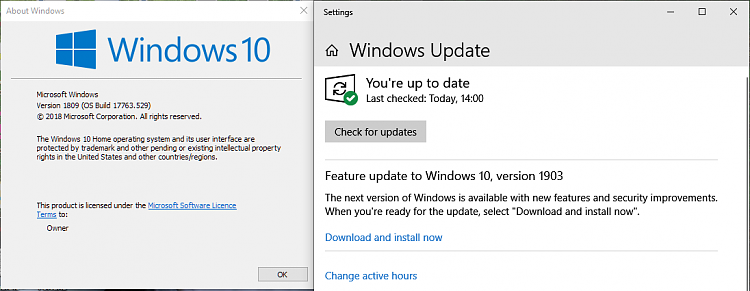New
#1
Windows 10 1903 questions
I intend to do a clean install of Windows10 1903. My desktop PC has Windows Home.
Ive read that it is now going to be possible to defer future feature Updates and also Quality Updates with Windows Home edition. Having never had this option before Im a bit unsure how it works.
After a clean install I immediately go straight to Windows Updates to manually check for updates and get my PC right up to date with cumulative updates/security fixes etc. One reason I immediately get Windows Updates is I wouldn't want to use the internet until my PC is fully updated and secure.
Do you guys manually update Windows immediately by checking for Updates after a clean installation?
The reason I ask is I know that when you manually select Check Windows Updates you are classed as a seeker and so you would probably get all the quality/cumulative updates (including C and D grade that haven't been as thoroughly tested) not just the ones that would normally be released on Patch Tuesday. Am I risking getting quality cumulative updates that may have bugs etc?
Under normal everyday usage I don't normally check for Updates manually, I just let Windows do its thing and download and install them when they are ready.
Obviously though the situation is different after a clean install. There are always several updates required. So immediately getting the PC right up to date by manually checking for Windows Updates is very important before going on the internet etc


 Quote
Quote