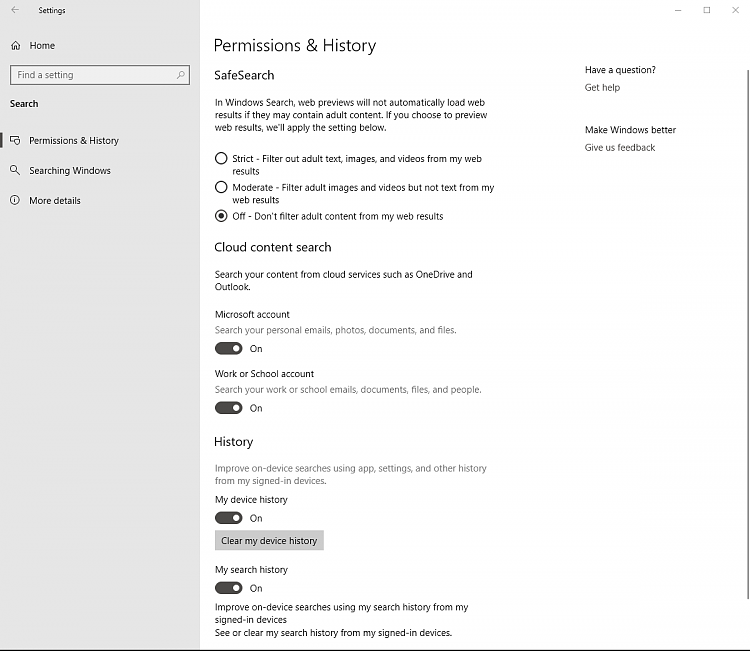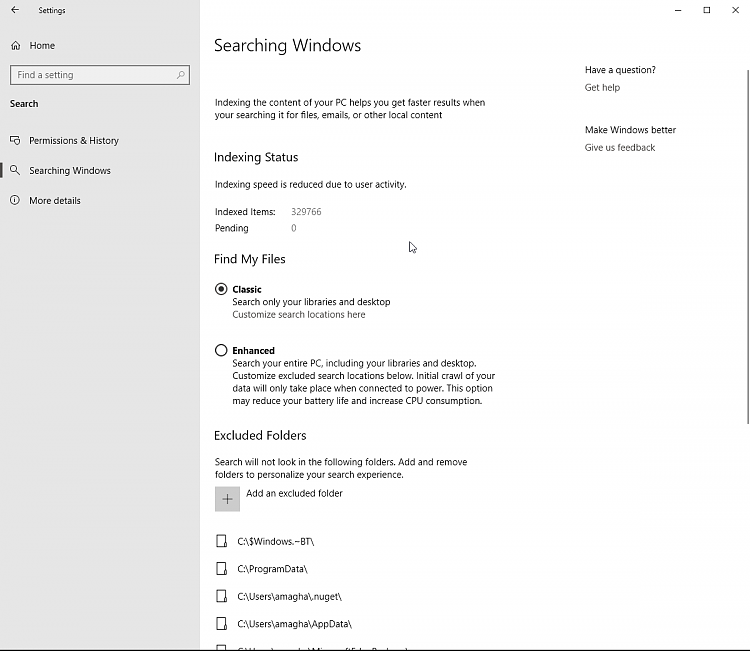New
#1
Cloud search in Windows 10 v 1903 no longer working
In the past, you used to be able to do simple math or web searches in Cortana (when search and Cortana were one) and have the results show up in the right hand side of the search pane.
However, after upgrading to version 1903--where search and Cortana have been separated), it seems that's no longer possible--you now have to search online or open a browser:
Is there a way around this to go back to the original search functionality where the results appeared readily?



 Quote
Quote