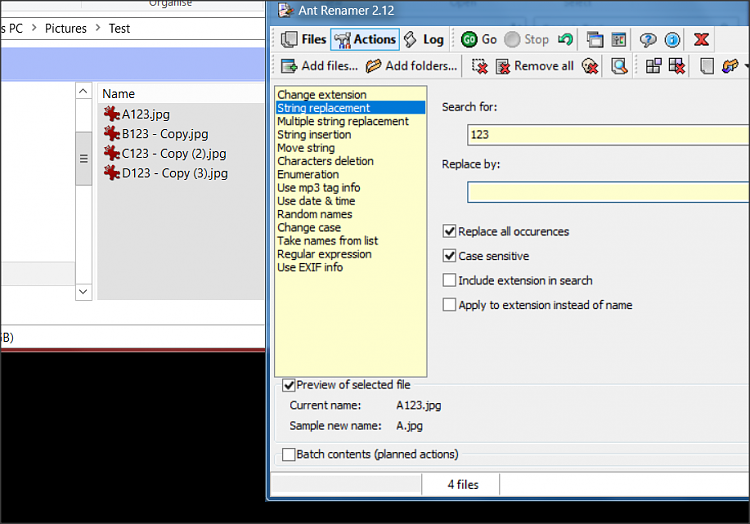New
#1
Modification of file names in bulk
A time ago, so I do not recall why, many of my files' names were modified; say from .abc.jpg, or cde.docx to abc(2018_06_04 06_52_58 UTC).jpg, or cde (2018_06_04 06_52_58 UTC).docx. In the main picture files dominate.
I want to rename the files by removing the (2018_06_04 06_52_58 UTC) from all the files. It would be terribly laborious, unless it can be done in bulk. Please does anyone know of anything that can do what I need?


 Quote
Quote