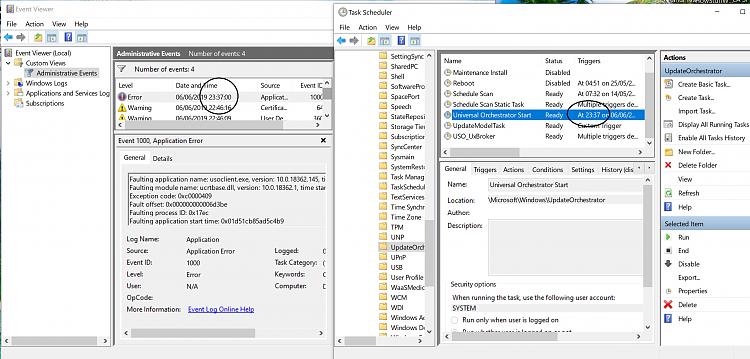New
#61
I actually made a mistake to upgrade to 1903. I now get this new error in event log which I made a thread on this. I tried using trouble shooter but it doesn't find a bloody issue.
Faulting application name: usoclient.exe, version: 10.0.18362.145, time stamp: 0x01699b36Faulting module name: ucrtbase.dll, version: 10.0.18362.1, time stamp: 0x5cbddb81Exception code: 0xc0000409Fault offset: 0x000000000006d3beFaulting process ID: 0x1770Faulting application start time: 0x01d51c8bf67978caFaulting application path: C:\WINDOWS\System32\usoclient.exeFaulting module path: C:\WINDOWS\System32\ucrtbase.dllReport ID: e5fcc064-4b73-49c2-a56b-a26982c7b3f6Faulting package full name: Faulting package-relative application ID:
I also receive VSS ID=8193 and ID=13 along with new issue such as usocoreworker.exe running in task manager periodically. This is new in 1903.
Also StartMenuExperienceHost.exe running and taking up 20+ MB RAM and won't go Suspended status.
Cortana being split is a hoax and simply a false advertisement still runs as a background process even if it is Suspended.
I don't think it is even worth for me to reformat windows and install 1809 again. I think I should straightaway go back to Windows 8.1 and dump this Windows 10 altogether until I make a brand new PC build or if in future the problems are ironed out.
Thank God I only received Windows 10 Pro key free from a friend! I would've been absolutely gutted if I had to pay for this garbage operating system, full of problems. smartscreen.exe running after 14 minutes, TrustedInstaller.exe and TiWorker.exe after 15 minutes usocoreworker.exe periodically every once in a while. Task Manager showing 933 MHz instead of 1866 Mhz even if it is a cosmetic misreport.
Bunch of error messages in event viewer. More RAM usage compared to 1809 and Windows 8.1, slower boot times. DX12 not even beneficial for a graphics card like GTX 960.
Can't disable Windows updates the proper way without a blocker tool. Whole month I have been doing nothing but troubleshooting. Have you ever seen me on the Windows 8.1 forums before? NEVER! Because I never needed to troubleshoot that operating system to consult on these forums! I'm going to seriously lose my hair over this Windows 10.


 Quote
Quote