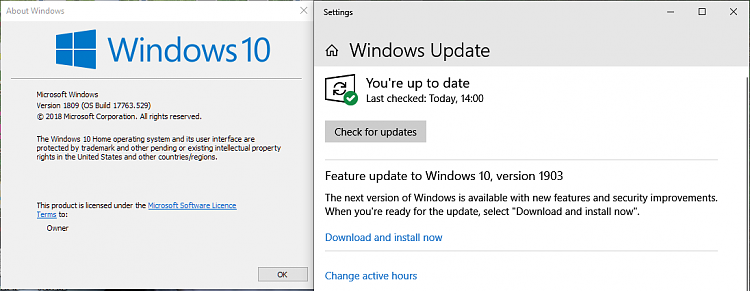New
#41
Is W10 1903 stable enough to replace 1809?
-
-
New #42
-
New #43
It is my personal opinion, based on half-a dozen physical machine upgrades to 1903/May 2019 Update, and another equal number of VM clean installations and upgrades, that 1903 is an improvement over 1809, and as good a release of Windows 10 as I've worked with as 1703, 1709 and 1803. Hope that provides some helpful input.
--Ed--
-
New #44
Besides some real stubborn VSS-errors ( 8193 and 13 ) in the eventviewer , no problems at all , compared with previous 1809 .
On the other hand , did not discovered much changes or improvements .
I upgraded with the new upgrade-assistent , if I knew then what I know now ; wait untill its offered by WU .................
-
New #45
-
-
New #47
Maybe he means ; stop these ridiculous " upgrades " twice a year ! Once a year is moooore then enough ..........!!!
-
-
-
New #49
Tried 3 (!) times to upgrade from 1809 to 1903 , with the Upgrade Assistent ( 2) and with a boot-DVD from the Media Creation Tool.
After the upgrade ; 1. VSS ID=8193 and ID=13 in the eventlog ( NO WAY to get rid of it !)
2. When changing page on this site , I got black screen one/two seconds , got rid of it by changing the back-ground from " Flanders " to "Default " ................( how can ????)
3. Did not discover any improvements , compared with 1809 .
These problems made me decide to roll back to 1809 again , which , imo, is a very good OS...........!
I think its better to wait , untill its offered by WU .........( ?)
-
New #50
The best tool you could possibly use is this. Windows Update Blocker v1.2
Windows Update Blocker v1.2 is quite simply the most effective way of disabling Windows Update automatically updating your OS. The problem is deferring updates is not a solution because you can only differ for say up to 35 days and the feature updates for another certain period of time.
Windows Update as a service will continue to run in the background scanning for updates periodically. Disabling the Windows Update service manually doesn't work either because Microsoft have programmed Windows 10 to re-enable this service after some days.
So, this blocker tool managed to somehow block Windows updates from reactivating these services. If you try to then manually turn on Windows Update service it will show as "Access is Denied" preventing Windows 10 from abusing Windows Update and will forever be blocked until you of-course manually revert the changes again using this tool.
Related Discussions



 Quote
Quote