New
#1
Only a windows script host error message and a CMD prompt on startup.
So, i couldn't open cmd (when i opened it, it would automatically close itself instantly) and i searched it on google, i found a topic telling me to delete a registry in regedit (i can't remember the directory but it was under Command Prompt) called "AutoRun", when i deleted it my cmd was working perfectly just as i wanted, but now whenever i open my computer i'm greeted with a black screen and an empty command prompt followed by a Windows Script Host Error window shortly after startup.
I'm using CTRL + ALT + DEL to open the task manager and start the explorer.exe from there, that's how i boot my computer currently, but it doesn't matter how much i wait, explorer.exe doesn't open up and nothing else boots up.
Edit : I've been seeing the Windows Script Host Error window since i upgraded to Windows 10 from Windows 7 but my computer would boot up correctly with only that error window and i had no problems.
I'm also attaching a screenshot of the Windows Script Host Error window.
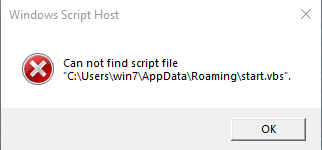


 Quote
Quote

