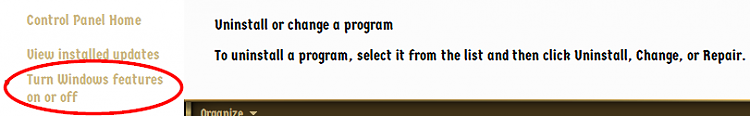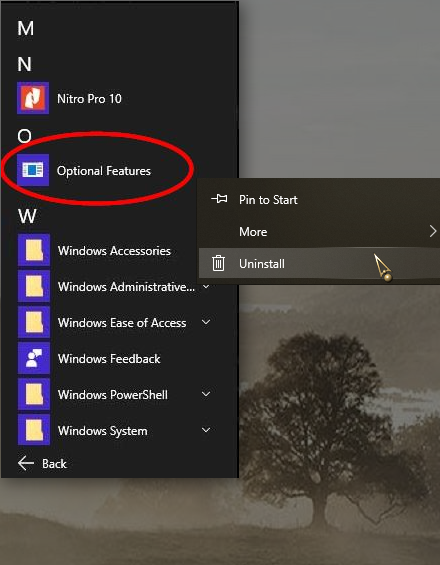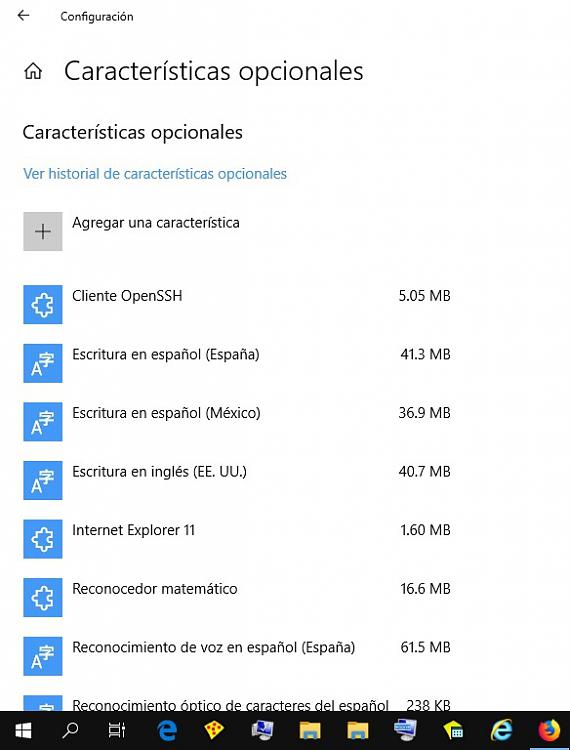New
#1
Uninstalling Optional features
Hi. I want to uninstall Optional features, now that we can in W10 1903. But I dont want to "lose" Internet Explorer or Windows media player. I dont use this programs but IE is the only other browser that I have other than Firefox and Windows media player is the only other video player that I have other than an antique version of KMPlayer that I use. So, their role is for emergency.
The question I have is, If I uninstall Optional features, are Internet Explorer and Windows media player also uninstalled? What I am hoping for is that whats already installed, stays put, but nothing new, no new optional features get installed or offered by the Store.
Thanks for reading
Bo


 Quote
Quote