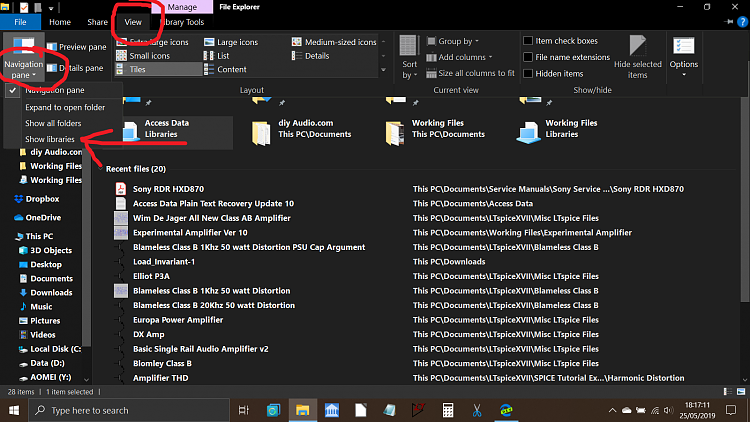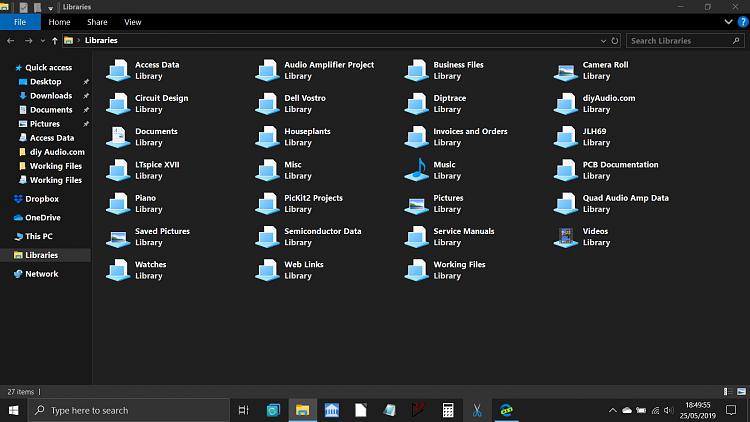New
#1
I don't see Libraries in File Explorer
I had a local computer shop upgrade my Windows 7 PC to Windows 10. They did a clean OS install but preserved my user data. Actually, they backed up my user data and then then restored to a new (larger) internal hard drive.
Today, I noticed that File explorer does not have an entry for Libraries. Instead, Documents, Pictures, etc., are shown at the top level, directly below This PC:
Documents -> Properties
Type = System Folder
Location = D:\Users\John\Documents.
Does that make it a Library?
In any case, why is Libraries not shown?



 Quote
Quote