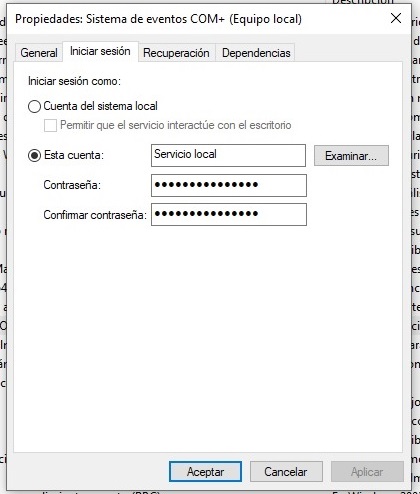New
#171
VSS Errors 8193 and 13
-
-
New #172
Dont use it ( only Macrium boot-CD) , waste of ( SSD) space !
Just enabled on 1% , rebooted ; volume shadow service manual/off and no errors in eventlog .........will see , after some time !
-
-
New #174
" Is it safe to say that their is enough progress on this issue for you to keep 1903 for a while? ".......yes ! After enabling sys.rest. and rebooting some times , these VSS-errors did not appear .
Curious whats happening when making a backup and making system backup and restore CD with Windows ...........
-
New #175
Well, I can tell you what wasn't happening. The service I found to modify (COM+Event System) didn't have the properly assigned permissions for local accounts on the computer thus conflicting with the Volume Shadow Copy service.
The problem wasn't with our backup software, it was with a service not tendering the appropriate protocol. When I saw that it had a password assigned (COM+Event System) - I removed my password from the system to see what was really going on. Somehow that password remained for the service in question when there was no password present for the entire system.
Funny thing is, I couldn't copy that password from the field and it was encrypted. That just infuriated me more to find a solution. Usually, I can copy an encrypted field and paste it into notepad to see what it does and sometimes you get characters or the actual decryption of the copied field.
Somehow the service had assigned its own password credentials and that didn't make any sense to me. So I told it to do something else, and it listened for a change!
-
New #176
-
New #177
That is why you need to check the Local System Account instead because your system, like mine, thought it would be convenient to assign a password and use the non-local/or other service system account.

I get that yours looks like his; but the truth of the matter is you have to look at your Volume Shadow Copy service in conjunction with the COM+Event System on your system. I'll bet you any money their is no "Log On" password for your Volume Shadow Copy Service and that would make a difference.
If there is a password for the "Log On" for Volume Shadow Copy service then it is purely not logical until he @f14tomcat posts what his Shadow Volume Copy Service "Log On" fields look like.
Here is mine:
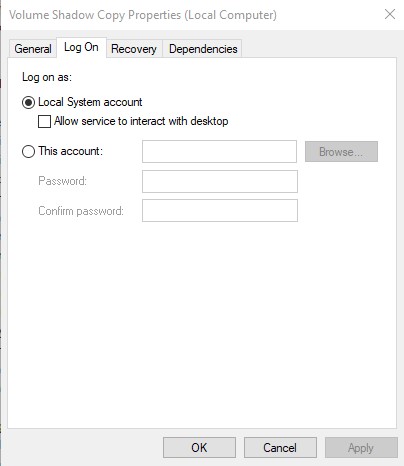
That is how mine originally appeared and appears now and my COM+Event System was opposite, meaning the local system account wasn't active for the service and looked like your picture above.
Now why Windows would set one service local and the other that depends on it encrypted with a password and non-local/ or other system service dependent, is just beyond silly if you ask me.Last edited by EyeInTheSky; 09 Jun 2019 at 15:20.
-
-
-
New #179
-
New #180
Anybody getting these VSS errors, please point me to the Event Viewer Section where you see them. I just want to verify, on my end, I am not getting them. I haven't seen any, but if they are in an area other than "Errors", I wouldn't know.
Thanks.
Related Discussions


 Quote
Quote