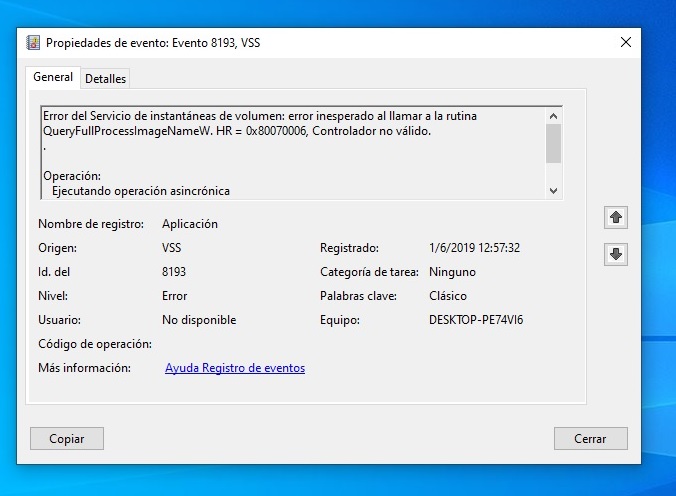New
#41
It looks like these errors come up when the computer is shutting down or restarting and system restore is working. If you are sick of seeing these errors I have a solution. This will only stop the errors in the event log. Please backup before you edit the registry.
Start regedit, goto Hkey_local_machine/system/current controlset/services/vss
Change Error control from 1 to 3
Vss continues to run but doesn't display any errors.


 Quote
Quote