New
#161
VSS Errors 8193 and 13
-
-
New #162
-
-
New #164
I would think that anything that could/would trigger Volume Shadow Copy could do it. MS and/or 3rd party apps.
https://docs.microsoft.com/en-us/win...copy-reference
-
New #165
Nice Find!
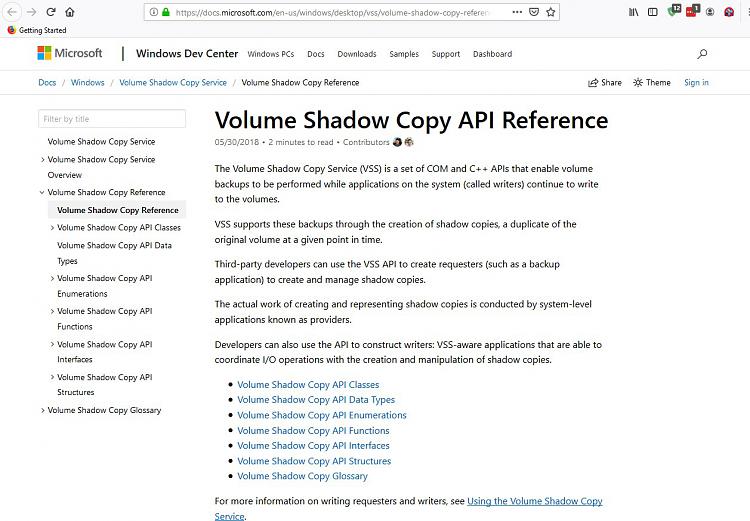
So basically, anything that writes information to another volume on the PC is triggering the Volume Shadow Copy Service to run I guess, which is tied to the COM+Event System service I modified.
I found that by looking at the dependencies of the Volume Shadow Copy Service and I put two and two together and found the solution.
-
New #166
I'm not that familiar with it to say that, but I do know that if the system needs to "freeze" that picture to update without interrupting the flow for the user, VSS re-routes the user and system writes via the VSS writers, system does it's thing, and VSS flushes the updated data back real-time. Problems occur usually when the writers can't start properly, or can't close the writers properly. Dangling data causes VSS errors and possible corruption. 99% of it is way over my head. For example, at the end of Macrium backup, last step is to close the VSS writers and flush back. You see a pause in the action for a few seconds before the completion message.
-
New #167
Yes, and when a service that correlates with another service as a dependent and relies on it and it doesn't have the proper parameters - I assume this causes the VSS errors as well; thus there being two of them 13 and 8193.
It makes sense because there are two services Volume Shadow Copy Service and COM+Event System interacting and depending on each other and COM+Event System was out of whack for some reason.
You been awful quiet here lately @pietcorus2 - what's the matter, cat got your tongue?
-
New #168
Just disabled system restore ( drive C ) , its enabled during/after the upgrade !
No VSS-errors ,all the time , rebooted several times all fine , untill I just disabled it , rebooted ........and bingo ; VSS 8193/13 !!
Will reboot again , maybe first after disabled..........
-
-
New #169
I think you're talking about system protection. Mine is set to "On" for my main drive.
How are you disabling it - hopefully not in Services. You should't be messing around in there anymore than what I suggested as the fix.
It's interesting that you are trying to find ways to provoke the error - that helps us figure it out for good!
-
New #170
Ok , will enable it , set to 1% , will see..........
Related Discussions


 Quote
Quote

