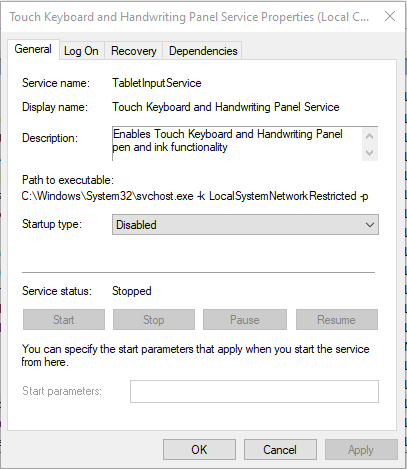New
#41
With Value 0 the errors will not show for sure. But you can try changing it back to 1 and test it for the benefit of the doubt! See if after that the errors show up.
If the Text Input folder has been renamed as you've done, the errors probably won't get triggered as Windows will think the file doesn't exist and will stop attempting to launch it.


 Quote
Quote