New
#1
Why do I have a Microsoft Account task with no Microsoft Account?
This is puzzling me. I log in with a local account and disabled OneDrive in the group policy editor (along with most other standard stuff like WU/Telemetry (plus regedit)/etc). The only app I have ever logged in with was the Store (one time "this app only") then removed the account from settings.
So what is this and why is it always running? As the top process no less, occasionally spiking up to 5% CPU. If I kill it or reboot, it comes back. WWAhost.exe in details, folder from rightclick>properties is in the shot.
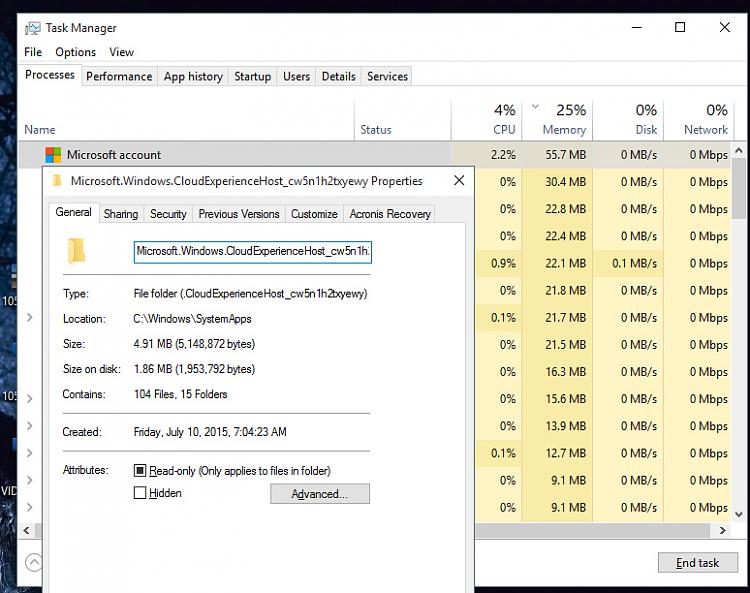


 Quote
Quote