New
#1
eShell opens explorer(desktop) instead of file explorer
Hello everyone i have a problem.
After a user automatically logs in he get this screen (win10-1.png), after that he needs to access some of the files, so he opens the task manager with keyboard shortcut ctrl + shift +e and goes to new task. In the pop up window he needs to input explorer so he could open the file manager(win10-2.png), but instead he gets (win10-3.png).
I need to get the result from (win10-2.png) when i type explorer in the tak manager's new task.
Best regards,
Dainius
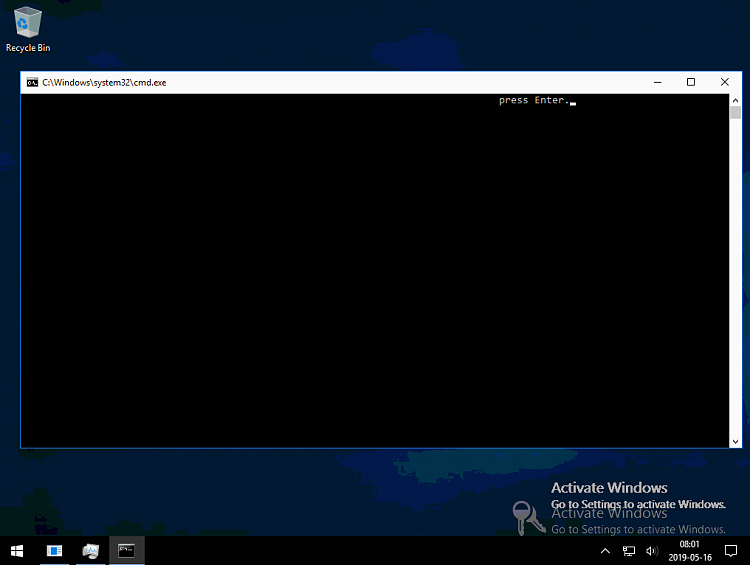


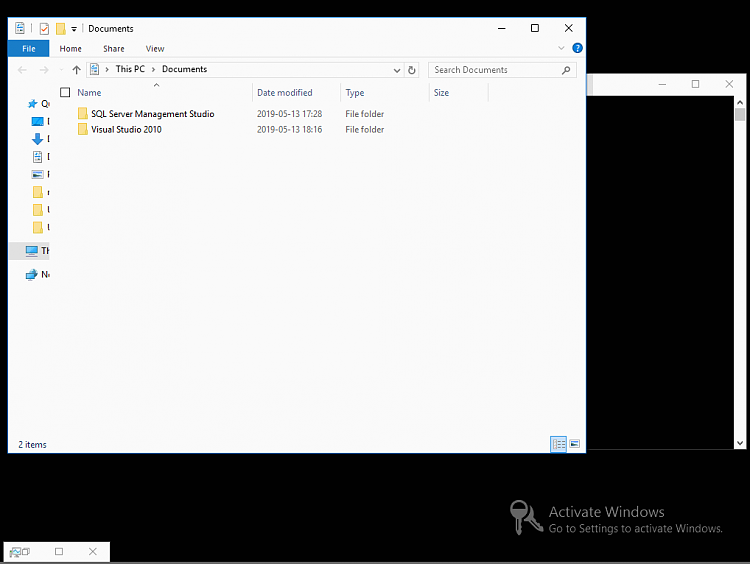

 Quote
Quote