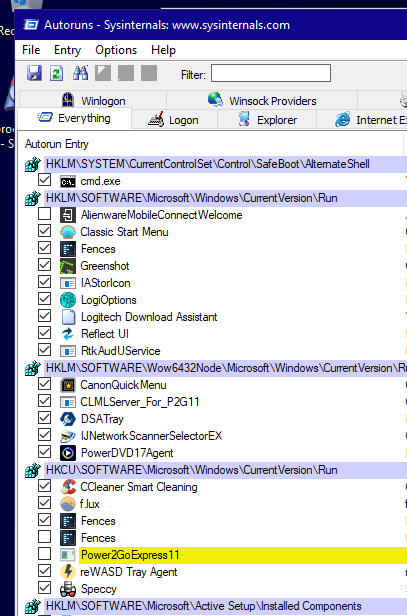New
#1
Task Manager Startup Items missing
-
-
-
New #3
Download WhatInStartup by NirSoft. It's a very small app that should show exactly each item in your Startup tab)
WhatInStartup - Disable/delete programs at Windows startup
(scroll down for the download link)
Does it show anything in there?
(On my computer, WhatInStartup shows each application that is listed in the Task Manager Startup tab).
-
New #4
-
New #5
This is for old versions, but maybe could still be the same.. try it
recreate the "Startup" folder in:
..\Users\<<Username>>\AppData\Roaming\Microsoft\Windows\Start Menu\Programs
-
New #6
Hi, what I meant to imply was to check to see if it shows anything in there. I want to see if we can narrow down the problem to see if it's Task Manager that has the issue. It's a very small app that doesn't need installation or any of that.
-
New #7
I just tested this on Windows 10 version 1903 and it still applies. If you delete either your Startup folder or the All Users startup folder, then all items disappear from Task Manager Startup tab (even if all items normally there are from the registry).
As soon as you recreate even an empty user startup folder or empty all users startup folder (both must be present), then all items reappear on the Task Manager Startup tab.
I was helped by a Windows 8 answer from six years ago:
I had this problem too. But, I managed to solve it.
I had deleted empty folders in my start menu. Apparently, not having a Startup folder in the Start Menu causes the new Task Manager to not show any startup items. Re-creating the empty Startup folder in my Start Menu made the other startup items reappear in the list for me.
So, make sure you have a Startup folder under Programs in both your personal start menu (default of "C:\Users\_username_\AppData\Roaming\Microsoft\Windows\Start Menu\Programs\Startup") and the all users one (default of "C:\ProgramData\Microsoft\Windows\Start Menu\Programs\Startup").
startup tab in task manager is blank
-
-
-
New #9
Thanks everyone for your help. NMI, your answer worked.
-
New #10
Related Discussions


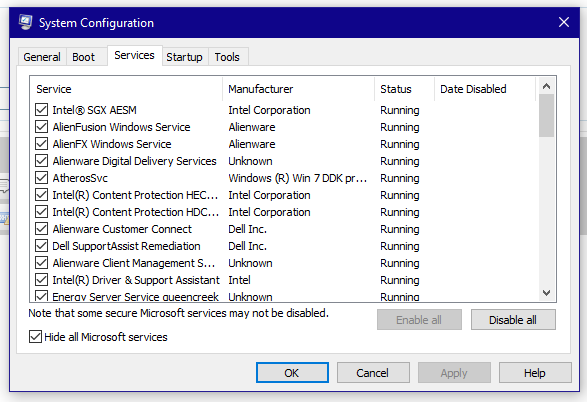


 Quote
Quote