New
#1
How do I enable the notification settings in windows 10? please help?
Today, I notice I wasn't getting notification regarding my set reminders on my computer and when I went into settings I notice that notification setting were gray out. Can you someone tell how to enable them again it would really be helpful. I also notice in my settings it say that some setting are hidden or managed by your organization? what does that mean?
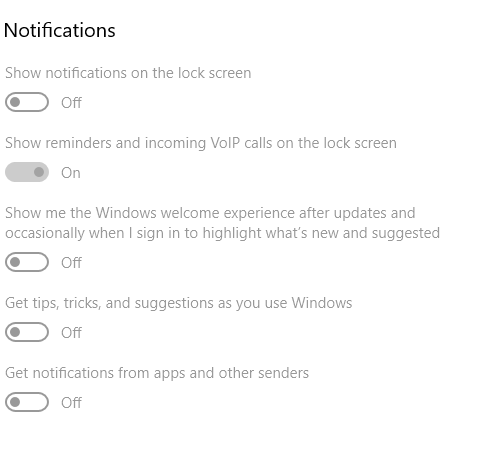


 Quote
Quote
