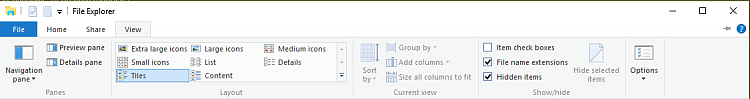New
#1
What I miss in Windows 10 (feature requests)
Below are features that I consider important omissions or stepbacks, which I believe can be rectified or added in the autumn update pack
1. Networks - I can no longer rename or merge networks. As a roaming user I need it quite often. Renaming networks makes it easier to manage them. Merging networks helps maintain common profiles such as default printers or firewall policy.
2. Start Menu - There is no way to pin an application to the "Frequently used" list - a feature that I love about Windows 7. Pinning applications, application jumplists and pinning jumplist items make life so much easier - I have my current stuff at hand, in a single place. Frequent items view of Windows Explorer does not do the trick.
3. Windows Explorer - Quick access view might be a good idea if it wasn't so chaotic (so is my impression of it). the Start at option should include Libraries and there should be a possibility to rearrange root items in the navigation pane (Quick Access, One Drive, This PC, Libraries, Network), either via settings dialog box or by dragging. I am also missing the slider that controlled the size of icons/thumbnails. There is a "layout" setting, but it is not that fine-grained.
4. Windows Update - I've already written about it in another thread. There's very limited control over What, When and How. Although MS provided a few workarounds they do not quite do the trick. There should be a "Power User Mode" added to Settings, which would allow manual triggering of updates (other than by policy) and selecting which packages to install. Windows Defender should continue updating itself independently.
5. Settings - It is a good and common practice to include Apply/Cancel buttons in a settings page/screen/dialog/whatever. It is safer and gives users the ability to think twice before acting. Should be a piece of cake here, I believe.
6. Appearance - Please add controls for window border thickness, window caption colours, font sizes for individual item types. Plus a colour picker where applicable.
The above may seem minor, but they repel me from switching over from 7 to 10. Those and the catastrophically long resume from hibernation.


 Quote
Quote