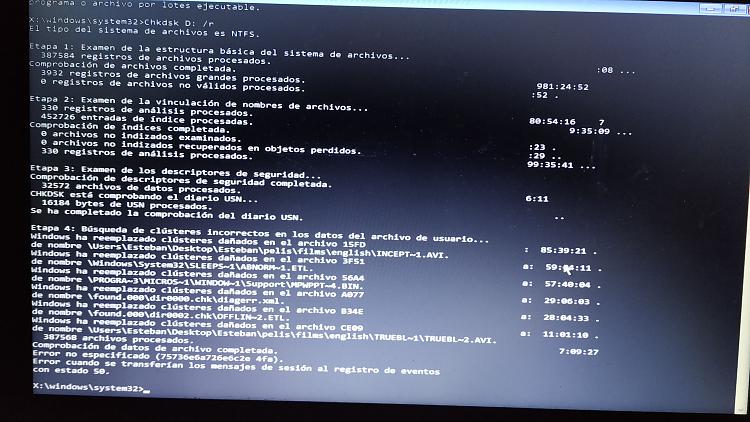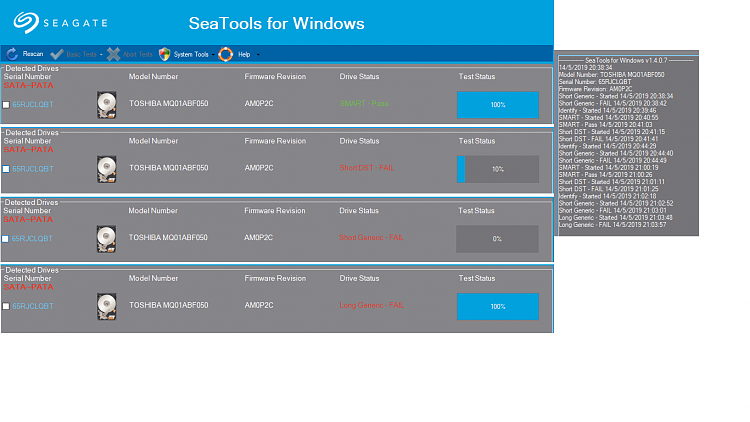New
#1
Windows doesn`t start. Authomatic repair doesn`t work.
Hello everybody.
First of all, I want to apologize for my English, is not my natural language.
After a normal power off, my laptop didn`t run Windows normally and showed a blue screen saying
"Your pc ran into a problem and needs to restart. [...]
Stop code: BAD_SYSTEM_CONFIG_INFO"
After several restarts, the display showed "preparing automatic repair' and 'diagnosing your PC'. The result was 'automatic repair couldn't repair your PC' and gave a log file, D:\WINDOWS\System32\Logfiles\Srt\SrtTrail.txt.
I tried to restore windows to a previous point, but it was impossible (It was not possible to delete some file at D:\$MFT\. Error 0x8007007b).
I decided to reinstall windows. Only 24 hours after reinstalling windows, the same problem appeared again.
Following a friend`s advice, I opened srttrail.txt using cmd.
All error codes were 0x0 except "check installing lcu". That one was 0x17 (I don`t know how to copy the file and post it here. I`m sorry).
I searched in google for a solution but i didn`t find anything helpful.
Could anyone help me, please! Thanks


 Quote
Quote