New
#21
I think it's an enhanced security thing in Windows 10, not sure if there's a way around it!
You may have to rely on a 3rd party utility.
This is QTTabBar Explorer Enhancement utility at work, which previews many types of files on mouse hover, (encrypted or not!)...
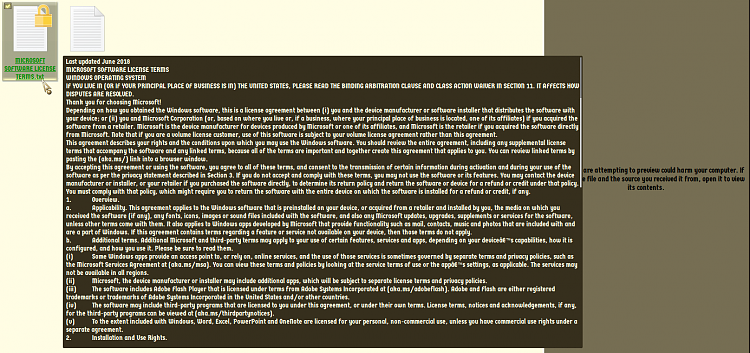


 Quote
Quote


