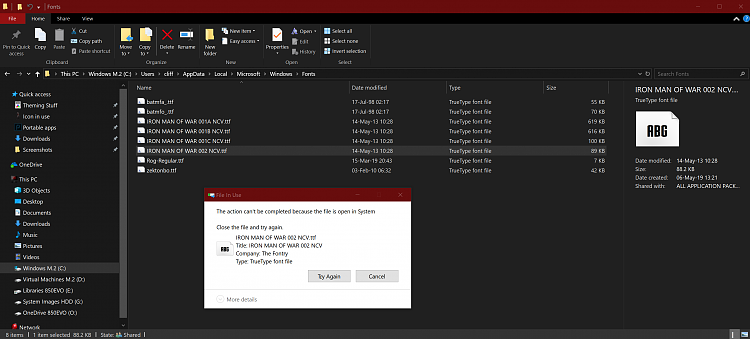New
#11
Font can't be deleted because it's in use
-
-
New #12
-
-
New #14
-
New #15
Ok I got rid of that one. IRON MAN OF WAR 002 NCV
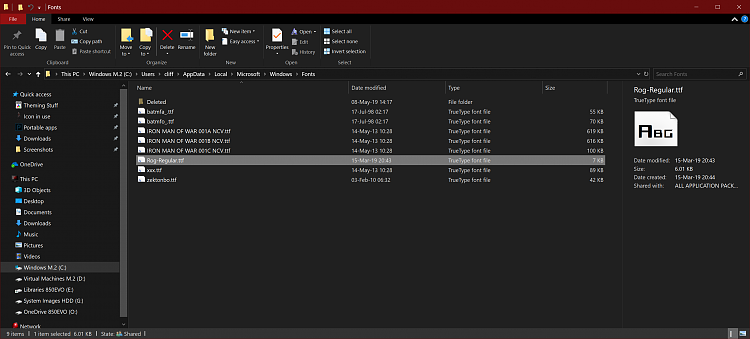
Only the other three I left are there:
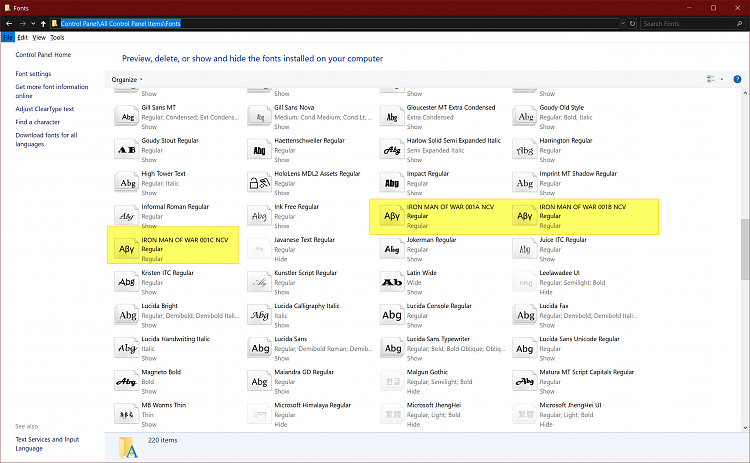
Bold is so you can see the steps clearer between my bla-bla-bla
What I did was go into safe mode without networking, went to the file, at the start I changed the name to "XXX" just so it would be at the bottom of any lists and easy to find.
I then cut and pasted it to my downloads folder(I use downloads as my scratchpad/working folder others prefer desktop) ignored and warning and just left the warning window open.
I then deleted it(the warning window stay open).
Then rebooted into windows, thinking if any system file is using it, maybe I'll get lucky and it will stay in recycle bin during the reboot, and then when windows is off, whatever has it's "grip" on it will lose it when Windows restarts.
And that's what happened, I then just emptied the recycle bin and now it's gone.
-
New #16
-
New #17
You're welcome.
I'm not sure if what I did could also be done inside of Windows normal mode too, but when using Task Manager, it a lot easier to not have all the bask ground 3rd party stuff going on. As it turns out though, Task Manager didn't help much.
-
New #18
I know it's an old post, but here's how I managed to get it finally removed
Open windows Run and type "REDGEDIT"
or Just search menu for "Registry Editor"
click Ctrl and F buttons to start searching
Search for the font name you are trying to delete, and then delete the entry with that font name only
It should be under HKEY_LOCAL_MACHINE\SOFTWARE\Microsoft\WindowsNT\CurrentVersion\Fonts
But I did a search in case it's used somewhere else.
-
Related Discussions

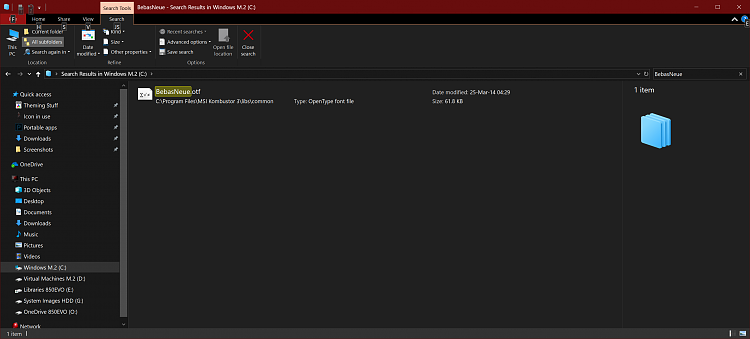

 Quote
Quote