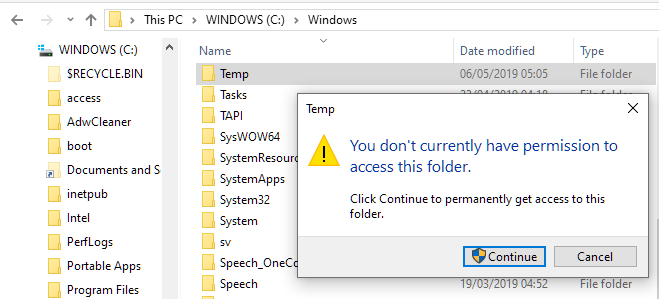New
#1
Where Do These Temp Files Come From?
Location: C>Windows>Temp
I recently started seeing folders with names like tw-15c0-518-ac7fd8e in the above location. Apparently all the folders are empty. First there were a few dozen, and I deleted them 2 or 3 times (once per week). This time there were about 200. Looking at Properties doesn't give me any indication where they come from. Deleting them doesn't seem to hurt. Any idea of their source or if there's anything I can do to prevent their creation?
Thanks.


 Quote
Quote