New
#1
Text in cmd and windows icons missing
-
-
New #2
Google lead me to this.......
How to disable Compact OS in Windows 10
In case you feel that you have enough disk space already now, and don’t want to compromise on performance quality even minimally, you can go ahead and disable Compact OS. This process can also be used to disable Compact OS if your system has already been running it without your having to enable it.
However, Windows will only automatically run Compact OS when it finds that your system will benefit from the same. It may be harmful if you want to disable it if Windows has itself enabled it for you, o you might want to consider that.
This is how to disable Compact OS:
- Right click on the lowermost left edge of the screen, or right click directly on the Start button, and click on Command Prompt (Admin) from the options displayed.
- You could also use Windows+X keys to activate the option box.
- In the Command Prompt window, type in: COMPACT.EXE /CompactOS:never
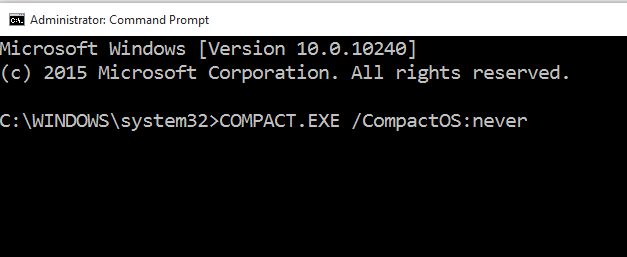
-
New #3
You can check tutorial about Compact OS
Tenforums tutorials | Compress or Uncompress Windows 10 with Compact OS
Something could go wrong.. System restore could help, if you don't have complete system backup
Related Discussions


 Quote
Quote