New
#1
Windowws 10 changed font size in SOME programs
Some months ago, Windows 10 changed the font size in some programs. I'm not talking about every font in windows 10. It only changed in some programs like my Epson scanner, the program settings for my Yiynova (tablet digitalizer), ...
I attached some screenshots where you can see my problen. There are options that I can't press.
It appears like this:
This is the comparison between how it should be and how it is



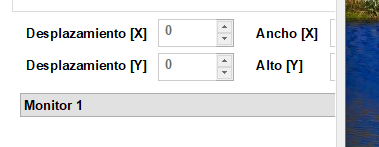
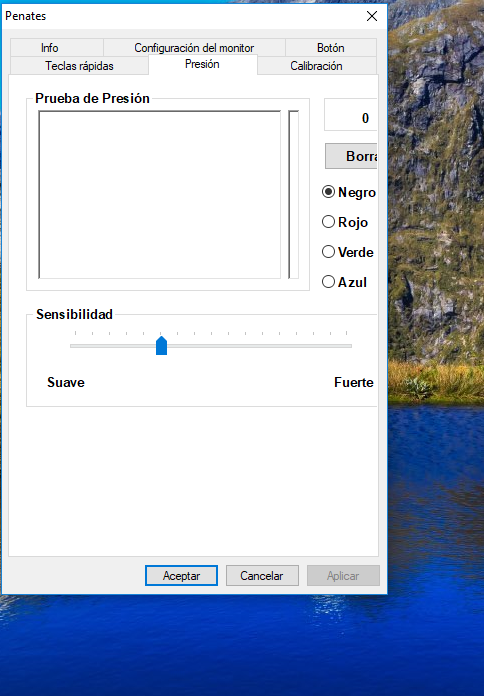


 Quote
Quote

