New
#1
How do I boot from my USB stick?
-
-
New #2
How did you create the USB flash drive you are trying to boot? Does it have a FAT or FAT32 partition on it?
-
New #3
-
New #4
If you used the Microsoft tool then it is FAT32. Try the USB Hard drive or USB floppy devices.
-
New #5
I just tested my HP computer: the USB Hard drive worked.
-
New #6
-
New #7
How did you create the bootable USB stick and for what purpose?
--- In your case I don't believe it's designed to boot directly into Windows up-front.
--- Why do you want it to boot directly into Windows?
In my case I used my USB Recovery drive in Control Panels Recovery
Upon bootup, the first screen is Choose your keyboard layout: US is the first option.
--- Pressed Enter
Next screen is Choose an option
--- First option is Continue (Exit and continue to Windows 10)
--- Second option is Troubleshoot: Reset your PC or See Advanced Options
--- Third option is Turn off your PC.
EDIT
Is this similar to the screen you see?

Last edited by MeAndMyComputer; 01 May 2019 at 00:05.
Related Discussions

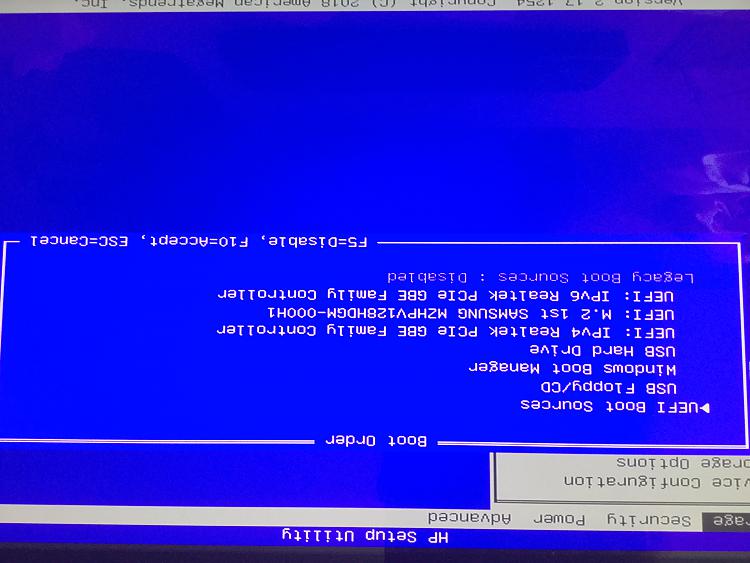

 Quote
Quote