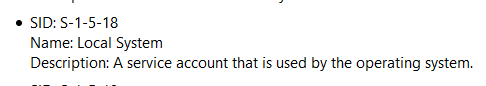New
#31
Humbird/ConiGL - still good with 1903?[/QUOTE]
Still no 5061. This seems to have been ironed out in 1903 for me. I have been having a few vss errors in 1903 as have a few others.I have only seen them twice where others see them every shut down.


 Quote
Quote