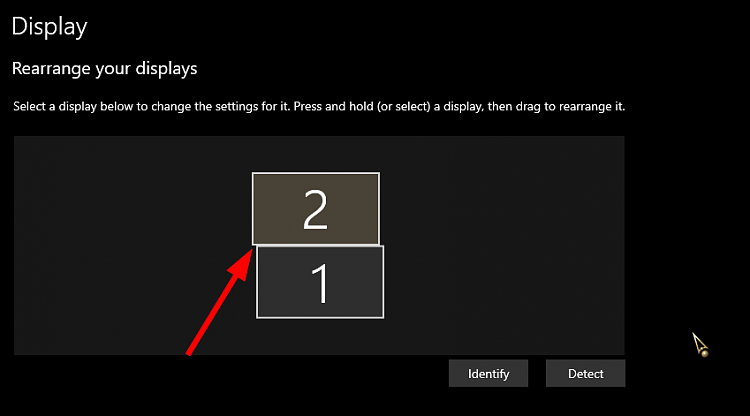New
#1
Dragging maximized window to lower monitor loses maxmization
My two monitors are mounted vertically, A on the top, B on the bottom. When I drag a maximized window from B to A, it auto-maximizes on A if I release the drag right at the top of the monitor due to SNAP's "arrange windows automatically when dragged to top of screen". But there seems to be NO WAY to drag a maximized window from A to B. It loses its maximized state no matter what. I fear this inability is a feature not a bug! Anyone know how to fix this? Thanks!


 Quote
Quote and the arrow keys. Windows key + shift + ^ (up arrow) or v (down arrow).
and the arrow keys. Windows key + shift + ^ (up arrow) or v (down arrow).