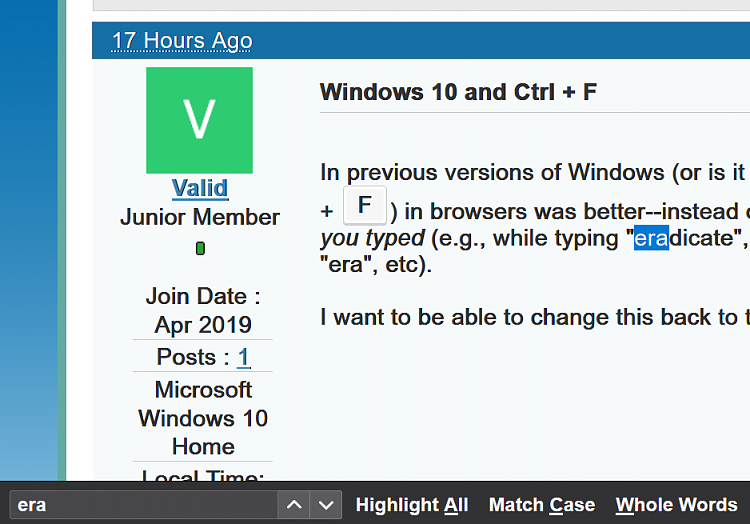New
#1
Windows 10 and Ctrl + F
In previous versions of Windows (or is it just the Firefox browser?), searching for terms (using Ctrl + F) in browsers was better--instead of searching solely for whole terms, it searched for anything you typed (e.g., while typing "eradicate", it would have found every "e", then every "er", then every "era", etc).
I want to be able to change this back to the way it used to be. Can I?


 Quote
Quote