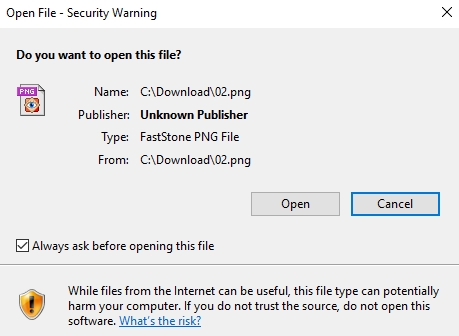New
#1
"Do you want to open this file?" for png files
All of a sudden Windows 10 decided to start popping up the "Do you want to open this file?" pop-up every time I try to open a png file.
What can I do to avoid this? No idea what happened to cause this.


 Quote
Quote