New
#1
Need help to find these reg tweaks
Hello everyone, I need reg files tweaks for the following so that I can add/use/integrate those in NTlite to make a customised Windows ISO that will be pre-configured fully without any further manual intervention.
A. Windows Settings related
1. Set the desktop icon default setting to the 'small icon' instead 'medium icon'? Already tried many reg files earlier but none worked till date upto Win10 v1903
2. Set Search Indexing from 'Classic' to 'Enhanced'? The existing reg tweaking isn't working without setting permission
3. turn off 'Show product on tile' & 'Play videos Automatically' from Store Setting?
4. Default Computer Description set as either Notebook PC or Desktop PC or whatever as per the user choice
5. Quick Access Toolbar Customization to keep checked all by default or by User Choice
6. Stop particular background Apps (not all off button)
B. OOBE/ OOBX setting during Windows Installation
1. Link your phone & PC=NO / DISABLE BY DEFAULT
2. OneDrive=NO / DISABLE BY DEFAULT
3. Setting /Creating the PIN
4. Set Digital Assistance / Cortana=NO / DISABLE BY DEFAULT
5. Set PC usage (Personal/Organization)=PERSONAL
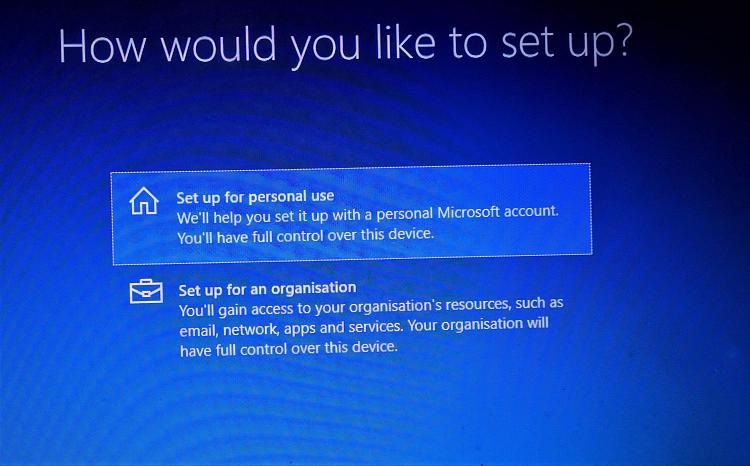
Last edited by SM03; 30 Apr 2019 at 11:44.



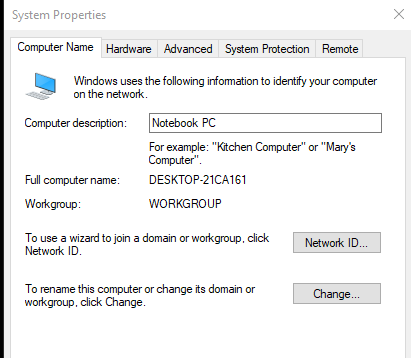




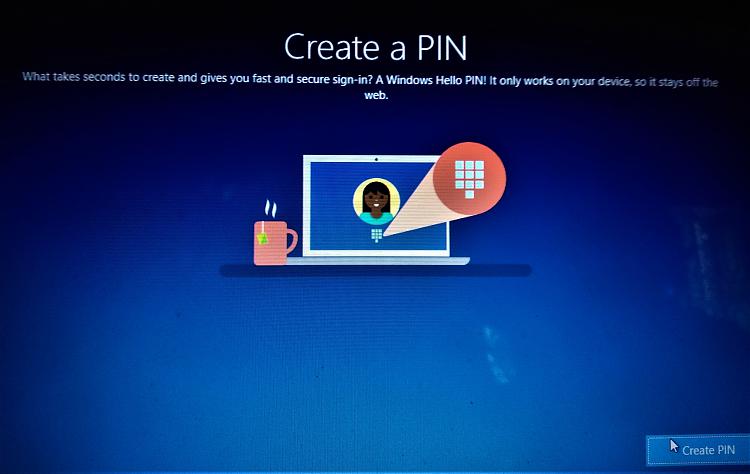
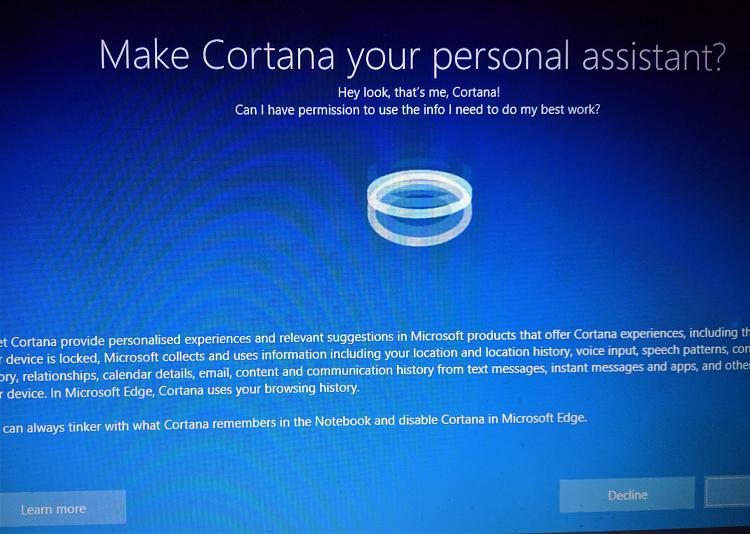

 Quote
Quote