New
#1
Window 10 keeps changing window sizes
As I always like to work with 2 screens I adjust both my 'windows' to 50%.
For example: Firefox on the left, and some (random) folder on my computer on the right.
I know that I can drag the windows to the left/right to auto adjust it but that doesn't cut it for me.
I constantly have to re-adjust it manually.
Now everytime I am not active on the computer windows 10 keeps scaling the windows down to a smaller size:
and it really starts to annoy me that I both have to re-scale the window sizes and to hear that annoying sound everytime it happens.
Is there a way I can disable this auto-scaling from the different 'windows'?
(ps. I'm aware of the similar other topic about it, https://www.tenforums.com/general-su...ing-sizes.html but that didn't help me, at all)
Thanks in advance.


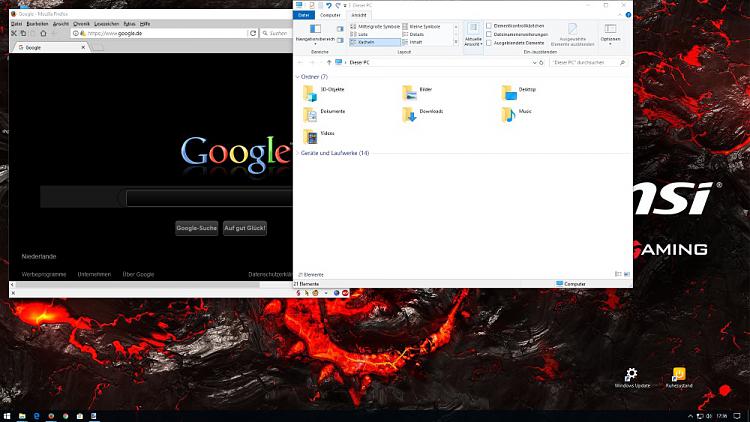

 Quote
Quote