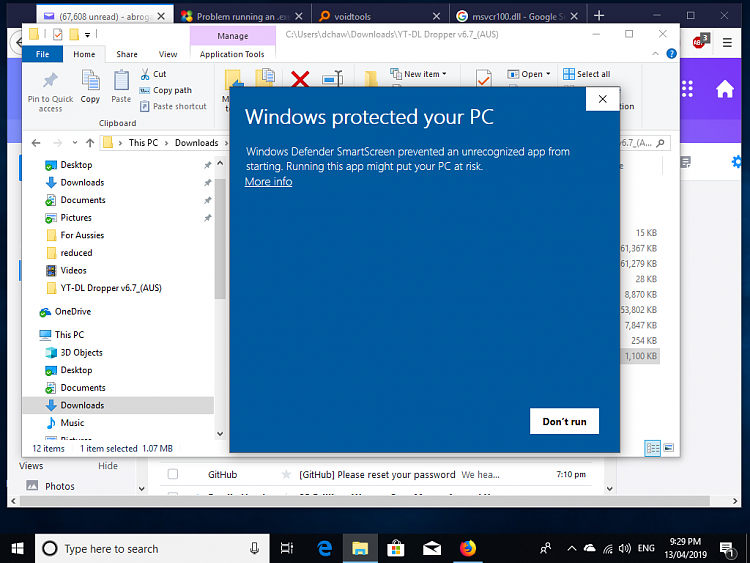New
#1
Problem running an .exe file
I tried to run an .exe from a dir on win10 by clicking on it and got a message that defender had stopped it running.
i clicked for more details and i got it to run.
but i did nothing to see that this won't happen again. could it? is there something we should do when installing new apps to make sure this doesn't happen?


 Quote
Quote