New
#1
How can I remove onedrive from navigation pane of file explorer?
I have two one drives on my laptop (Windows Pro 10 64 bit). I deleted one account (one drive-Leverage Proactive Deliverable) from my laptop, but it still appears on navigation pane of file explorer.
How can I remove it from navigation pane of file explorer?
I follow on below link but my registry doesn't have "{018D5C66-4533-4307-9B53-224DE2ED1FE6}" under "CLSID". How can I fix it?
How to Disable OneDrive and Remove It From File Explorer on Windows 10
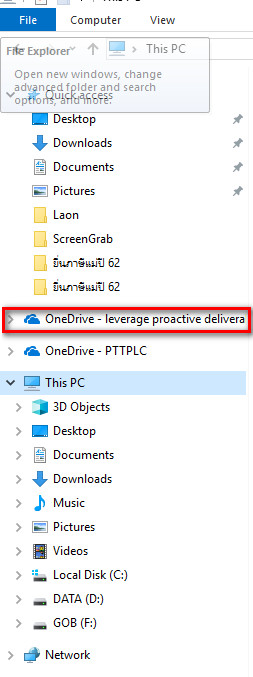



 Quote
Quote




