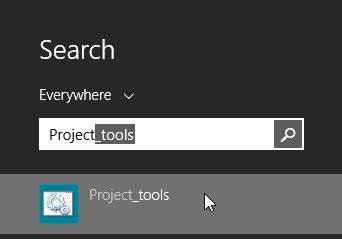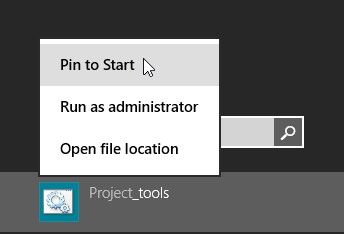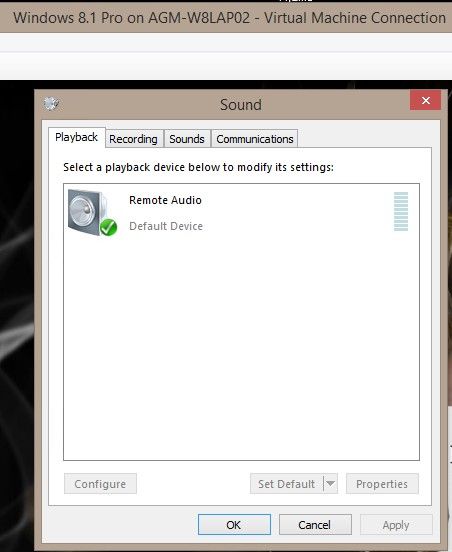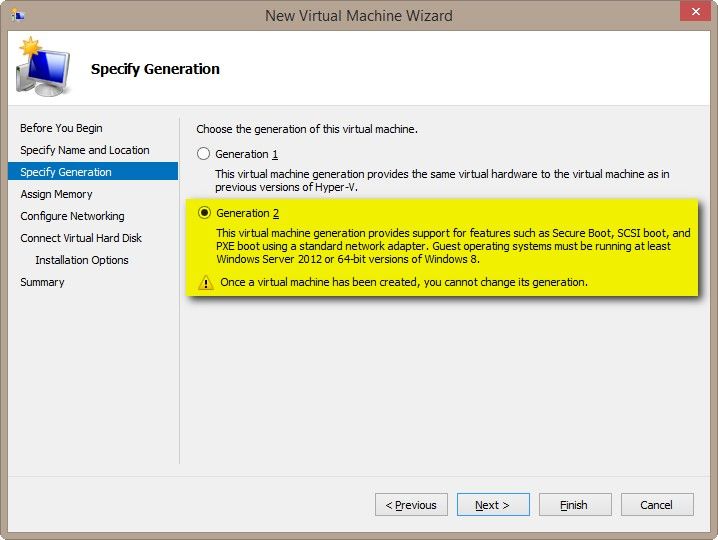New
#41
Very well stated, Kari.
I start my computer using the physical on/off button and I shut it down just the same. Same goes with my lights in my home, appliances, power tools, or any other electrical appliance. My car even has an on/off switch.