New
#1
Date separator in Downloads folder
So i just updated my Win10 to 1903 on the slow track. After doing so i have date separators in my downloads folder that i can't get rid off. it's driving me crazy, my downloads are separated like email - today, yesterday, etc.
I've reset the folder view numerous times but the separators remain. i've tried changing the info in the submenu arrow in the modified column but that doesn't help. Sorting by name or type just sorts them all under their date.
How can i get rid of those date separators?

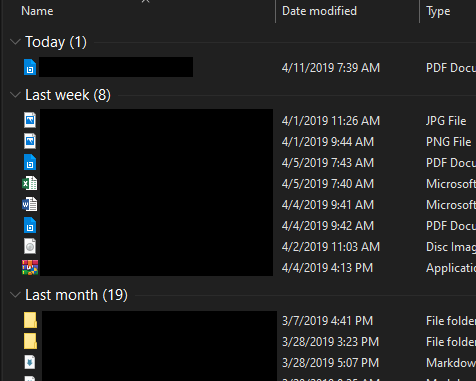

 Quote
Quote


