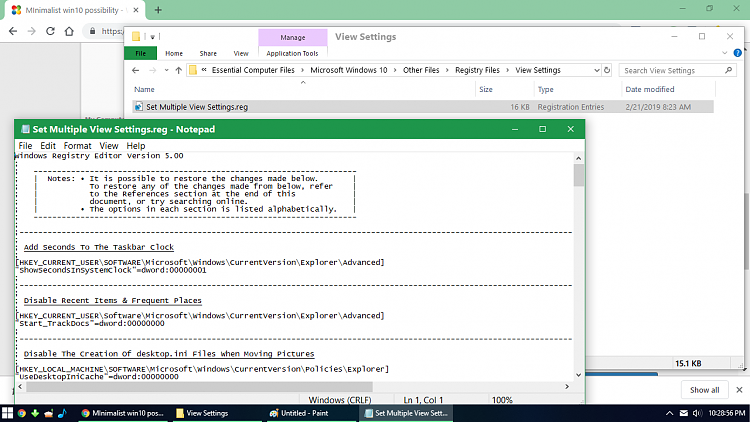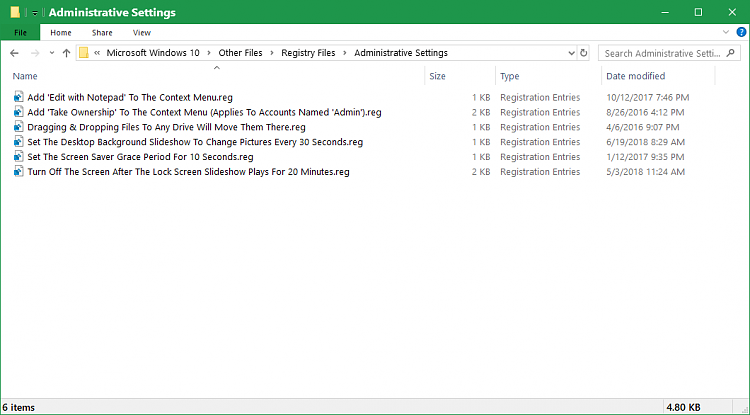New
#1
MInimalist win10 possibility
I had been reluctant to upgrade my win7 system since it has so many tweaks that make the interface look just like win98, which is something I prefer. Then I remembered I had an old 8.1 pro key still in the box so last weekend I cloned the win7 system to a backup disk and did a fresh install of 8.1. Now after running classicshell, making several hours of registry tweaks, icon personalizations, and running some anti-telemetry scripts this 8.1 system looks exactly like my win7 system did. Which leads me to wonder is it similarly straightforward (for an experienced techie) to get win10 stripped down to look the same way? All input appreciated.


 Quote
Quote